AzureFunBytes is a weekly opportunity to learn more about the fundamentals and foundations that make up Azure. It’s a chance for me to understand more about what people across the Azure organization do and how they do it. Every week we get together at 11 AM Pacific on Microsoft LearnTV and learn more about Azure.
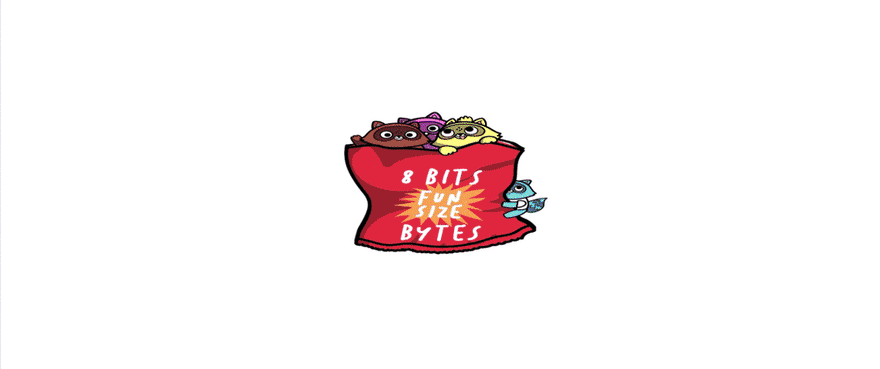
We’ve discussed Azure Arc before with people like Thomas Maurer, but this time we’ll focus on Azure Arc-Enabled Data Services. Azure Arc gives you a single platform to manage all of your data services no matter where they are. You can manage your Azure Arc enabled PostgreSQL Hyperscale and your Azure Arc enabled SQL Managed Instance with the Arc Data Controller. Azure Arc makes it possible to run your Azure data services in your datacenter, at the edge, and in public clouds using Kubernetes and the infrastructure of your choice. You’re not just limited to Azure, you can enable your data from any public cloud you may feel like using. If you need a place to get started learning, there’s tons of great documentation and even some zero to hero training with Azure Arc Jumpstart.
This time we dip into the Microsoft MVP community and get the assistance of Data Platform, Cloud, and Datacenter MVP, Rob Sewell. Rob has done a number of presentations on how Azure Arc can simplify connecting your data anywhere you can find online.
From Rob’s bio on his blog, SQLDBAWithABeard:
Rob was a SQL Server DBA. Now he just helps people with Powershell, Azure, Automation, and Data. He is a Cloud and Data Center MVP and a Data Platform MVP, co-leader of Data South West UK user group and PSConfEU organizer. One of the Admins for Data Saturdays. He is a proud supporter of the Data and Powershell communities. He has a fabulous beard!
Our agenda includes:
- Azure Arc-Enabled Data Services enables a single pane for your data services no matter where your data services are.
- Dashboards, metrics, logs built in both in Azure and wherever your cluster is
- Self-provisioning and scaling using the tooling that you choose, Portal, ARM, Bicep, Az Cli, Azure Data Studio
- It’s all Kubernetes so application and state (data) are taken care of for you. Data people find this part scary so it might be good for you to say that.
- Connected and disconnected options and use cases
So don’t miss out on this session! No need to fear the beard, let’s hear what Rob has to teach us about connecting all of our data, anywhere!
Learn about Azure fundamentals with me!
Live stream is normally found on Twitch, YouTube, and LearnTV at 11 AM PT / 2 PM ET Thursday. You can also find the recordings here as well:
AzureFunBytes on Twitch
AzureFunBytes on YouTube
Azure DevOps YouTube Channel
Follow AzureFunBytes on Twitter
Useful Docs:
Get $200 in free Azure Credit
Microsoft Learn: Introduction to Azure fundamentals
Microsoft Learn: Manage hybrid infrastructure with Azure Arc
Azure Arc Overview
AzureFunBytes Episode 42 with Thomas Maurer
What are Azure Arc enabled data services (preview)?
What is Azure Arc enabled PostgreSQL Hyperscale?
Azure Arc enabled SQL Managed Instance Overview
Create the Azure Arc data controller
Azure Arc enabled data services
Azure Arc Jumpstart
Azure Arc–enabled data services PREVIEW
Azure Arc-Enabled Data Services Revealed
The post AzureFunBytes – @Azure Arc Enabled Data Services with @sqldbawithbeard appeared first on Azure DevOps Blog.